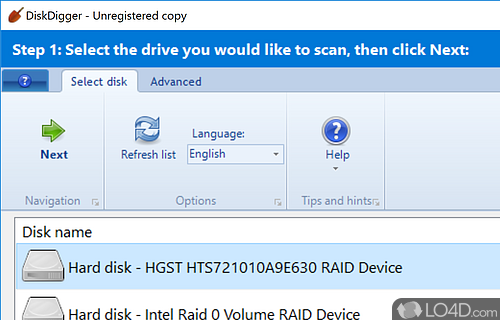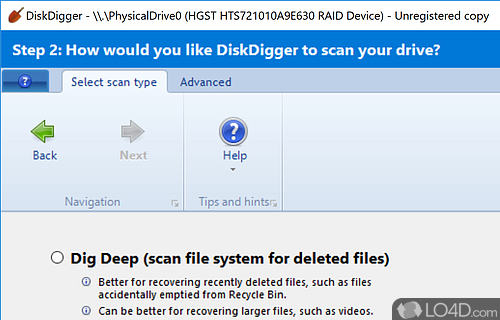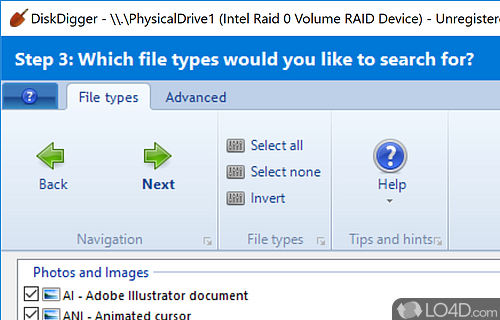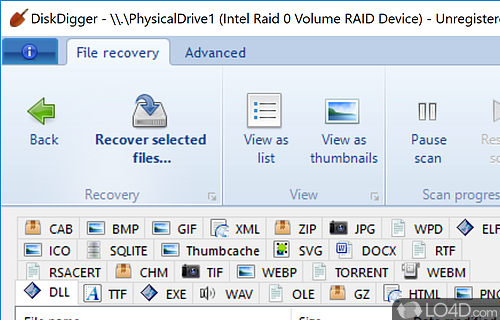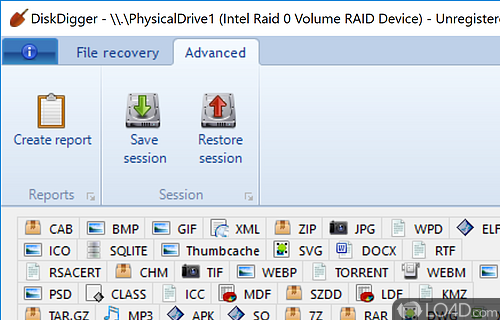Helps users recover lost or deleted data from hard drives, USB drives, memory cards, cameras or other mass storage device.
DiskDigger 2.0 is a shareware file recovery app and file recovery utility developed by Dmitry Brant for Windows. It's easy-to-use, comprehensive, advanced and attractive.
The download has been tested by an editor here on a PC and a list of features has been compiled; see below. We've also created some screenshots of DiskDigger to illustrate the user interface and show the overall usage and features of this file recovery program.
Helps users recovery losted and deleted data including multimedia
DiskDigger is a program that undeletes and recovers lost files from your hard drive, memory cards, USB flash drives -- you name it! Whether you accidentally deleted some documents or photos from your computer, reformatted your camera's memory card, or want to see what files are lurking on an old USB drive, DiskDigger is here for you. See the complete list of features to learn more.
DiskDigger has already helped millions of users around the world recover their lost files.
Features of DiskDigger
- Advanced Options: Such as specifying a file size range.
- Audio Recovery: Recover .mp3, .wav, .aac and more.
- Customizable: Numerous settings for tweaking recovery options.
- Deep Scan: To search for traces of deleted files.
- Dig Deep: To search for deleted files in the free edition.
- Disk Image: Create an exact copy of a storage device.
- Export: Recovered files to your computer.
- Filter: By file type to easily find what you’re looking for.
- Image Recovery: From digital cameras and memory cards.
- Multi-Format Recovery: Supports many file formats.
- Preview: Scanned files before recovering.
- Recover: Deleted files from various storage devices.
- Secure: Encrypted disk images are supported.
- Video Recovery: Supports .mp4, .mov, .avi and more.
Compatibility and License
This download is licensed as shareware for the Windows operating system from file recovery software and can be used as a free trial until the trial period ends (after an unspecified number of days). The DiskDigger 2.0.3.3989 demo is available to all software users as a free download with potential restrictions and is not necessarily the full version of this software.
What version of Windows can DiskDigger run on?
DiskDigger can be used on a computer running Windows 11 or Windows 10. Previous versions of the OS shouldn't be a problem with Windows 8 and Windows 7 having been tested. It comes in both 32-bit and 64-bit downloads.
Filed under: